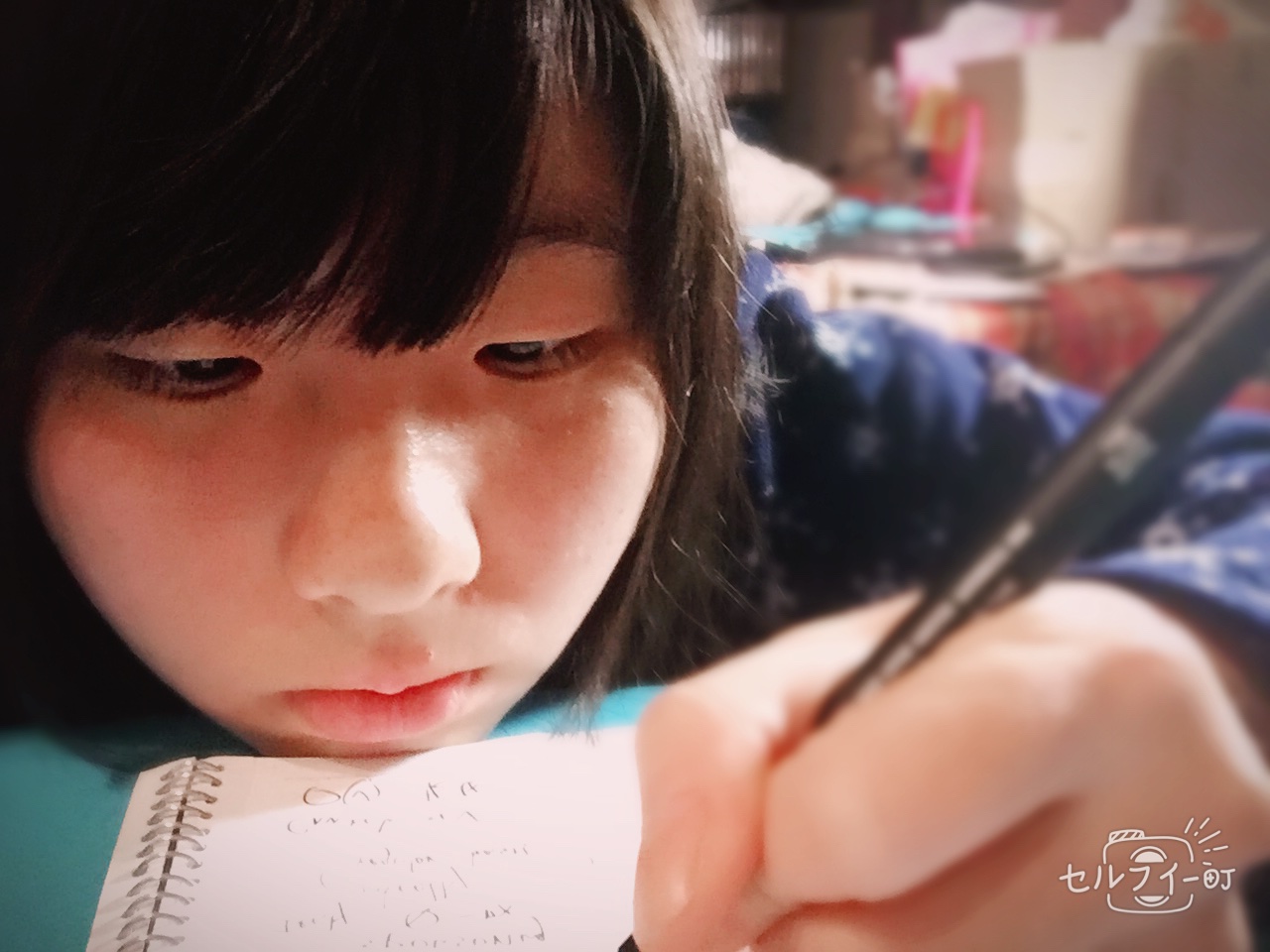9/25
將新電腦的環境裝好及測試(1hr)
docker ps
#*****為上面列出的一串碼前五碼
docker exec -it ***** bash
#初始化資料庫
./init-mysql.sh
curl
http://imdori.blogspot.com/2013/10/linux-curlcurl-command-introduction.html
開始撰寫 request 動態丟資料給自身 api +接收改 json(早 11~午 2:45,約 2 個半小時)
#api.py
@app.route('/request/json', methods=['POST'])
def request_data():
try:
data = request.get_json()
name = data['name']
email = data['email']
except BaseException as e:
return str(e)
return jsonify({'result' : 'Success!', 'name' : name, 'email' : email})
https://www.youtube.com/watch?v=kvux1SiRIJQ
Postman
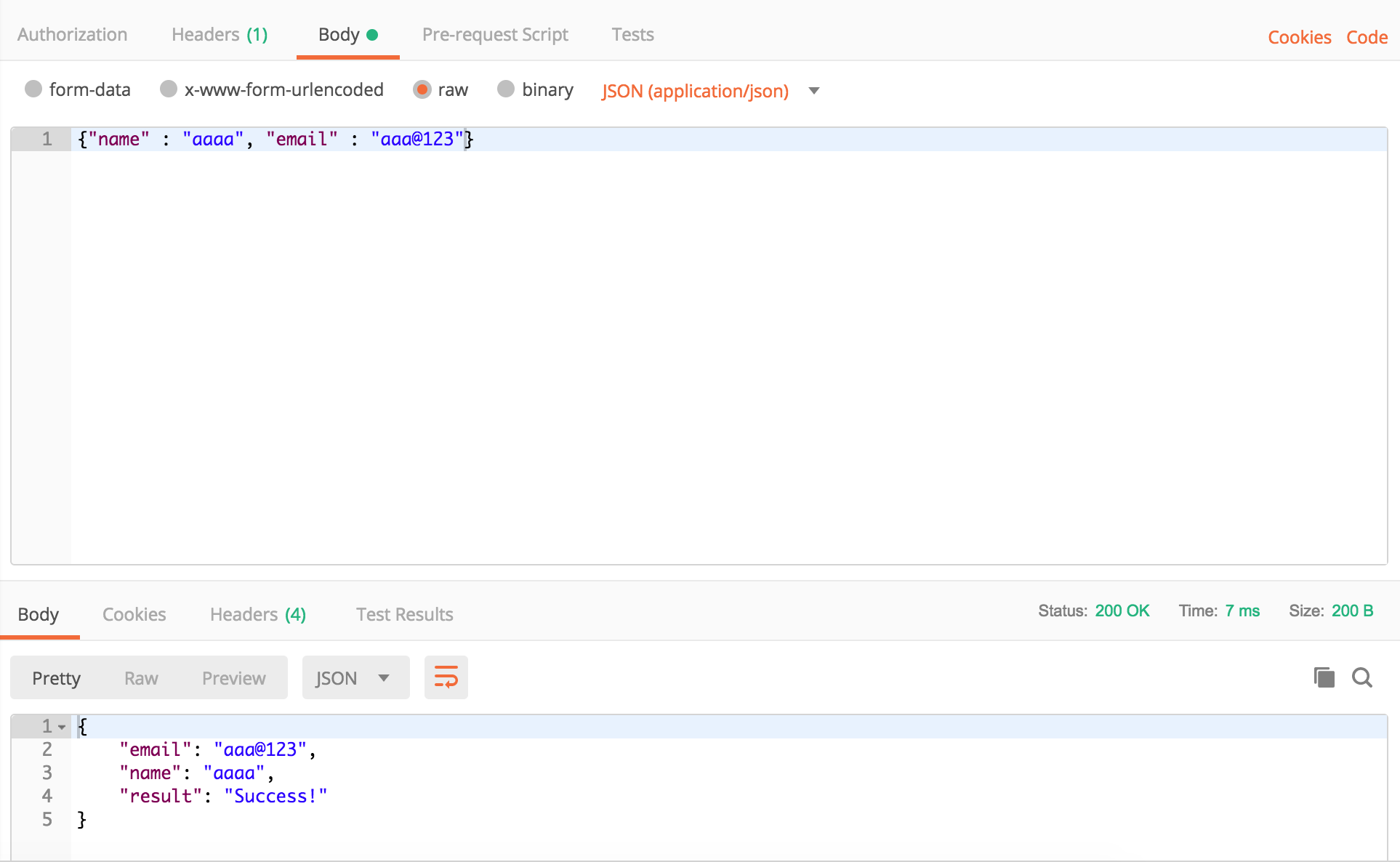
解決報錯:'dict' object is not callable / json
注意 () 改成 []
<code><span class="pln">r </span><span class="pun">=</span><span class="pln"> request</span><span class="pun">.</span><span class="pln">json</span><span class="pun">(</span><span class="str">'test'</span><span class="pun">)</span> </code>
request.json is dictionary, not a function.
https://stackoverflow.com/questions/31481315/dict-object-is-not-callable-when-trying-to-get-value-from-request-json
mysql datetime 的格式範例
http://www.mysqltutorial.org/mysql-datetime/
#request.py
import json
import requests
def request_data():
url = "http://localhost:port/request/json"
data = '{"name" : "範例名字", "email" : "mary@123"}'
headers = {'Content-type': 'application/json', 'Accept': 'text/plain'}
r = requests.request("POST", url, data=data.encode('utf-8'), headers=headers)
request_data()
***解決中文字之 utf-8 報錯***(5min)
r = requests.post(url, data=text.encode('utf-8'), headers={'Content-type': 'text/plain; charset=utf-8'})
https://stackoverflow.com/questions/34618149/post-unicode-string-to-web-service-using-python-requests-library
***解決使用 Jmeter 傳 Json Request***(40min)
Thread Group >> ADD >> Config Element >> HTTP Header Manager
HTTP Header Manager
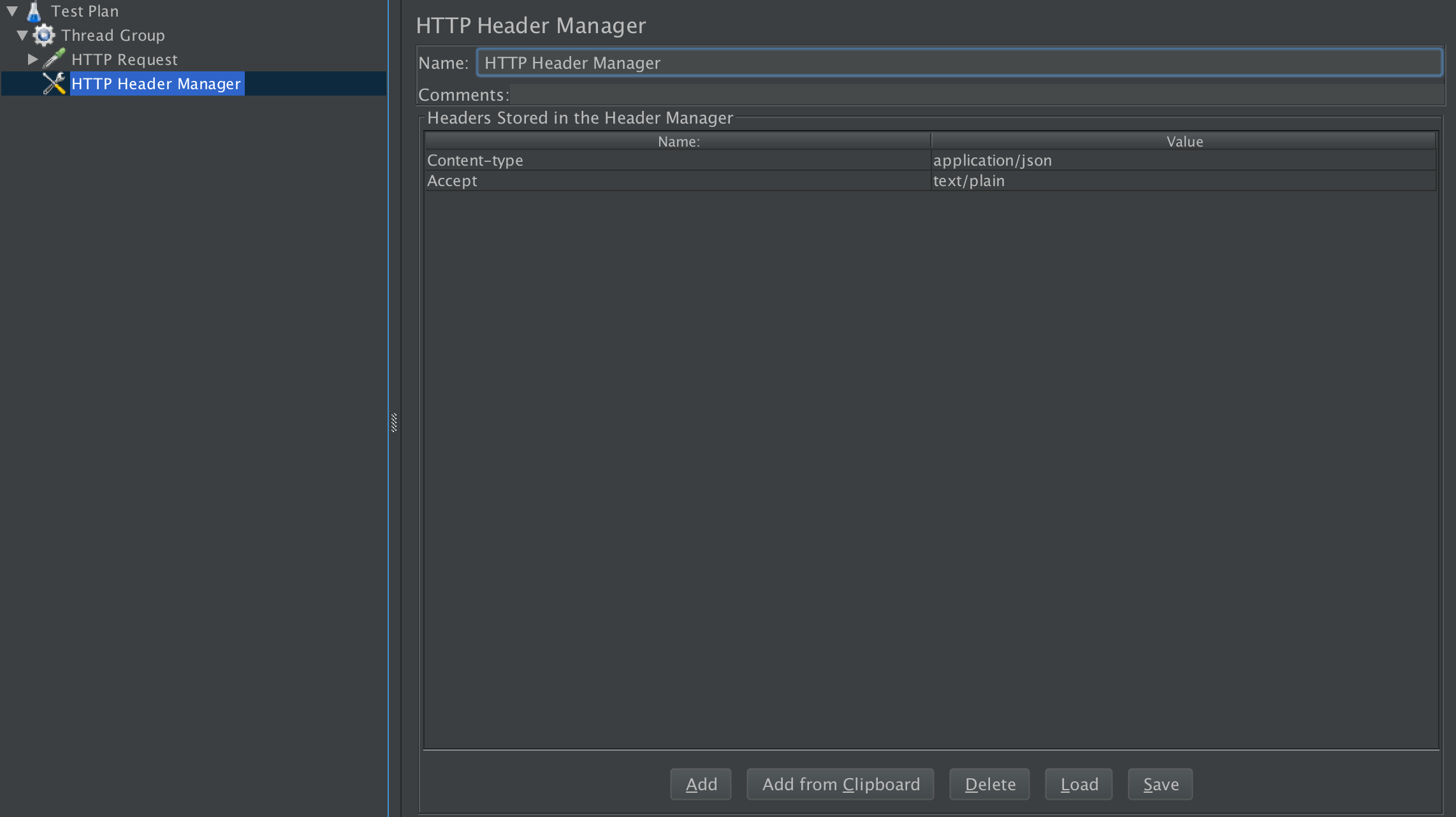
HTTP Request
Method: POST
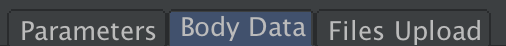
Body Data > Put Your Json Data(將你的 json 資料寫在這下面)
關鍵字:jmeter send json
*Postman 蠻好用的,就算不讓他做測試,也可以請他將丟測試轉成想要的程式碼
DEBUG Google, 查找關鍵字:Library +關鍵字 +錯誤訊息
將 request.py json 檔改成亂數 id
https://scotch.io/tutorials/build-a-crud-web-app-with-python-and-flask-part-one
9/26
STUDY Request + BeautifulSoup + Flask + Restful (2hours)
https://github.com/LLK/
https://docs.python.org/3.6/library/json.html
bson
Write a converter, Input yaml into md file(午 2 點半始-7 點(4.5hours))
https://pyyaml.org/
https://editor.swagger.io/?_ga=2.7855541.621619539.1537940644-893968223.1537940644
用 swagger 當範例
9/27
yaml 檔轉 python dictionary,再從中取值,排列改成 md 檔符號標誌,輸進 md 檔(10 點起,昨日寫完,7hours)
利用 swagger yaml 轉成電腦看得懂的邏輯,轉 yaml 成 md 檔
http://alrightchiu.github.io/SecondRound/graph-depth-first-searchdfsshen-du-you-xian-sou-xun.html
http://alrightchiu.github.io/SecondRound/graph-breadth-first-searchbfsguang-du-you-xian-sou-xun.html
https://blog.csdn.net/crper/article/details/54099319
https://docs.python.org/2.0/ref/strings.html
https://guides.github.com/features/mastering-markdown/
卡住的點:不會取字典(已解決)
取字典值方法
#假設資料 #data.yaml取出的資料
{'Info': {'Name':'Mary', 'Email':'Mary@123', 'Tel': {'Mobile': '0203', 'Home':'4321'}}}
就這種矩陣包矩陣,不知道怎麼處理,網路上也很少提到
#打開一個檔案,我是處理yaml檔,python有yaml檔轉字典的套件
with open('data.yaml', 'r', encoding='UTF-8') as data:
#定義變數obj代替取得的資料
obj = yaml.load(data)
#此時資料會長最上面那樣
#將Info內的值取出
info = obj['Info']
#此時會長這樣{'Name':'Mary', 'Email':'Mary@123', 'Tel': {'Mobile': '0203', 'Home':'4321'}}
for sub in info:
print(sub)
#print 出的值應該會是 三個 Key 值 Name, Email, Tel
#然後再為這個取一個變數取代他們
tel = Info[sub]
for p in tel:
print (p)
Mobile, Home
#接著就可以像洋蔥依樣一層一層剝開
#有點忘記會不會直接取出他的值
9/28
將接下來的 Restful 書看完(11~)(約三個小時)
http://python-eve.org/
https://curl.haxx.se/
6hours STUDY, 3hours 寫 JSON 傳輸, 11.5hour 寫轉換格式檔(實際只用了約 3 小時寫,其他時間都在處理 BUG)
來學 jupyter 跟 ipython 啦!~
conda create --name myenv
https://jupyter.org/install
source activate notebook
前端玩意兒分享~
- konva
- canvas