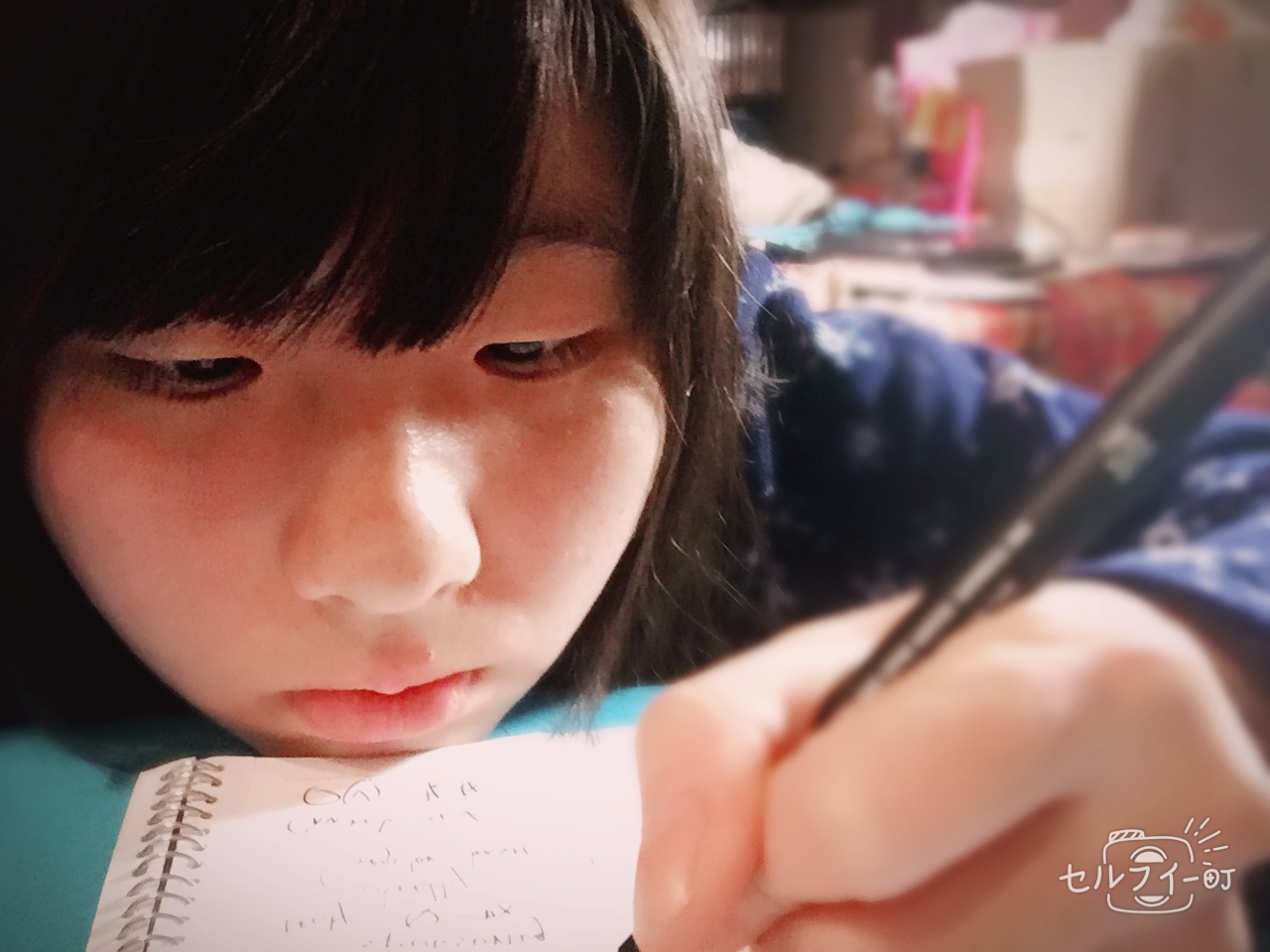9/14
帶了之前自己買的Introducing Python書(早10~早11:30)
配合網頁,早上學習
資料的輸出輸入, JSON,SQLAlchemy
一週統計
9/10
Begin(1.5h)
開始學習(3h)
**Anaconda, mongoDB, **flask
–
利用SQLAlchemy/Pymysql 兩種方法扔資料上資料庫/ 10秒內完成4000筆資料傳輸
架設MySQL/打通任督二脈(3h)
學習用終端機連MySQL
–
9/11
搞懂任務內容/搞懂Mysql指令/搞懂Pymysql/SQLAlchemy(早上2.5h)
**學著操作Mysql **
STUDY: 任何丟資料方法
SQLAlchemy, Pymysql, Flask+SQLAlchemy
確認連結資料庫
新建測試資料/扔資料上去MySQL(1.5h)(pymysql)
搞懂python3及mysql版本問題的指令不同
用兩種方法上傳(寫到7點)
成就達成: Flask+Pymysql / Flask + SQLAlchemy(尚未解決)
–
9/12
看“資料視覺化,使用python與js”書 p313始 / Review 昨日練習的程式(早上2h)
Flask, flask-sqlalchemy,pymsql
**Try flask-SQLAlchemy in local db(30min)(Complete): **
To test Flask-sqlalchemy can work to local db (先測試在local可否使用sqlalchemy寫入資料)
順利利用 flask-SQLAlchemy input data to mysql (從9/11下午4點-9/12下午) (約5h)
–
將固定資料改為GET/POST接受參數 » 上傳至資料庫(9/12 15:37始)
flask-requests, postman, get,post
STUDY Flask Request /POST,查詢資料時間(約3個小時/午4:00~晚7:00)
–
9/13
利用post方式接收參數,融合SQLAlchemy上傳資料進Mysql(5小時/早10~下午3:30)
Debug技巧, ngrep, Try, Except, BaseException, postman
將ErrorInfo 及 TestLogInfo 動態傳送/固定值傳送Pymysql & SQLAlchemy寫完+整合成一個檔案(1小時20分 ~午5:20)
總結為,花費最多時間:Debug + 觀念釐清
總共花10小時在STUDY
總共花22小時在CODING
學把自己的Code寫上GitLab(早11:30始)
Docker / GitLab
GIT
git clone https://________________________________________
git branch
https://git-scm.com/book/zh-tw/v1/Git-%E5%88%86%E6%94%AF-%E9%81%A0%E7%AB%AF%E5%88%86%E6%94%AF
https://backlog.com/git-tutorial/tw/stepup/stepup2_2.html
git push
DOCKER
#frontground runserver
docker-compose up
#background in server runserver
docker-compose up -d
#close sever
docker-compose down
#list up server status list
docker-compose ps
#查詢指令
docker-compose
curl
https://www.daniellittle.xyz/curl-to-postman/
DockerFile (所有要安裝的環境都會設在這)
nginx > > 啟動 wsgi » python module
新增內部socket 程式碼 nginx/project_name.conf
新增 uwsgi_name.ini
新增內部程式碼 docker-compose.yaml
剛放新的.py檔上三個檔案都要改
set communication of nginx and wsgi
/orm/ » wsgi, yml
LINUX
http://nersp.nerdc.ufl.edu/~dicke3/nerspcs/ls.html
man ls
$man ___
手冊
#vim內查詢 -G是指令
/? -G
SSH
直接定義ssh,不用打一串
$mkdir .ssh
$vi .ssh/config
Host ssh-easy-name
Hostname ip
User usr
$sh rsync.sh
用ssh上傳檔案至server
$ssh ssh-easy-name
pw _____(server密碼)
練習將新的.py檔放在local docker,並且用git建立分支上傳至GitLab
$git clone _______________________
於project新建一個分支
$git branch [branch-name]
$git checkout [branch-name]
將新的new.py檔放進去project
$git add new.py
更改docker 三個檔
新增內部socket 程式碼 nginx/project_name.conf
新增 uwsgi_name.ini
新增內部程式碼 docker-compose.yaml
.config >> uwsgi.ini >> .py
$docker-compose build
$docker-compose up
$git commit -m "add b.txt"
$git add _______
grep 'projectname.sock'
uwsgi.ini:socket=/tmp/projectname.sock
$sh rsync.sh
用ssh上傳檔案至server
$git push
https://gitbook.tw/chapters/using-git/amend-commit1.html
https://kaochenlong.com/2017/09/19/learn-git-for-your-own-good/
http://linux.vbird.org/linux_basic/0340bashshell-scripts.php#script_why
測試工具: Jmeter
https://jmeter.apache.org/download_jmeter.cgi
https://kingofamani.gitbooks.io/git-teach/content/chapter_2/repo.html
https://columns.chicken-house.net/2016/09/15/microservice-case-study-01/
bottle: python